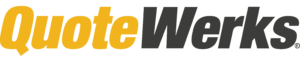
QuoteWerks integrates and leverages the software you already own and know how to use. It centralises your data and eliminates costly mistakes all of which ultimately saves you time and money.
No Credit Card Required
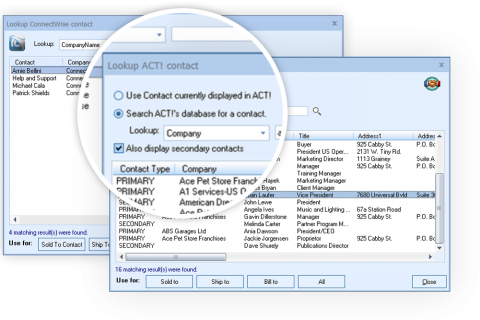
STEP 1: SEARCH
Say goodbye to manual contact entry.
Search your customer information from your existing CRM or PSA.
STEP 2: BUILD
Quickly create quotes and streamline your sales cycle.

Search the Data
Link to products and services, import new ones, copy and paste items from outside sources.

Dive into Details
Products can include pictures, spreadsheets, URL information, descriptions and more.

Reduce Training Costs
Configurator presents the sales rep with a list of products to choose from step-by-step.

Create Kits & Bundles
Group items that are commonly sold together. Items can be grouped on the fly.

Auto-populate Essentials
Required items, such as labor, are automatically added to quotes. Hide line-items as desired.

Set Pricing
For each product, see what you’ve previously charged and adjust quote margins overall or by line item.
STEP 3: REVIEW
Eliminate Mistakes
Before a quote is sent to a customer, QuoteWerks facilitates peer reviews and quote approvals from sales managers and executives ensuring there are no mistakes and the quote is within margin.
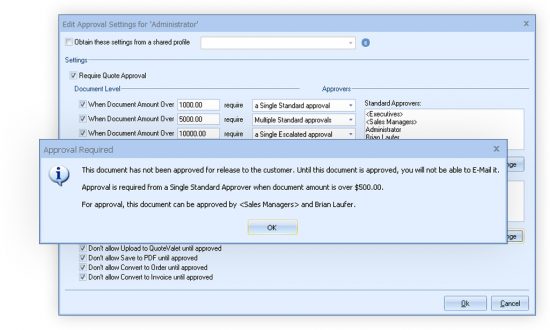
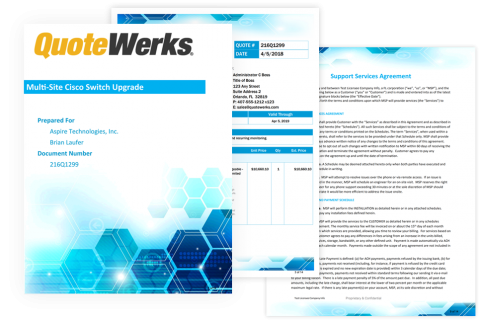
STEP 4: GENERATE
Ensure professional output
Select your branded template and determine how you’d like to present your quote to the customer. Include additional documentation such as spec sheets, literature, cover pages, contracts and more.
STEP 5: SEND 
Deliver interactive quotes
Electronically deliver interactive quotes via optional QuoteValet cloud service. Customers can select options, electronically sign and accept quotes and even make payment by credit card.
![]() Know when quotes are viewed and accepted.
Know when quotes are viewed and accepted.
![]() Stop the back and forth – close the sale!
Stop the back and forth – close the sale!
![]() Your Sales Rep gets a free assistant!
Your Sales Rep gets a free assistant!
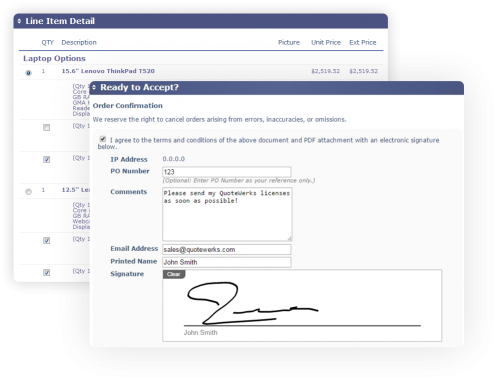

STEP 6: ORDER/EXPORT
Submit orders and send to accounting
After a customer accepts, QuoteWerks converts the quote into an order, places the order with distributors, creates a PO and sends the order to your accounting software.


